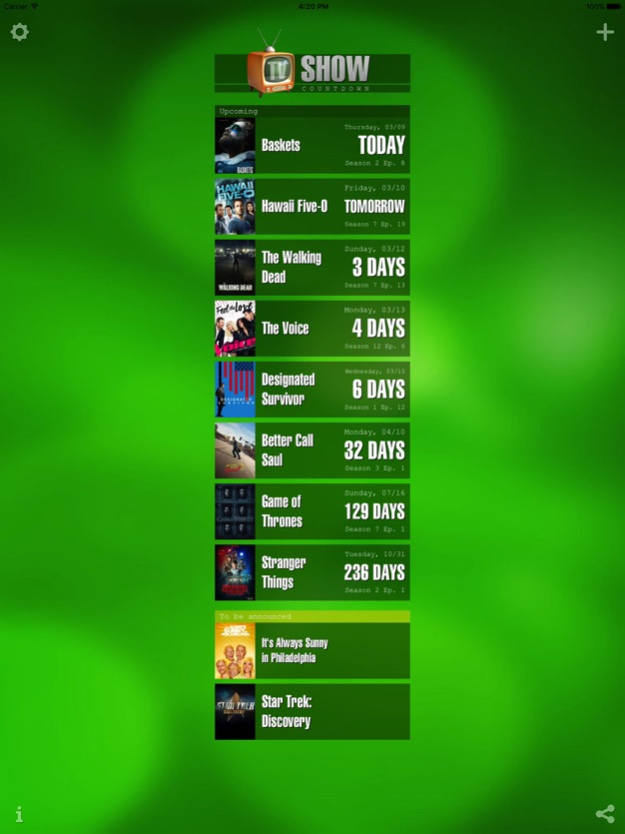TV Show Manager 2.1
Continue to app
Free Version
Publisher Description
TV Show Manager is the perfect app to track your favorite tv shows. With this app you can:
- Add unlimited tv shows from our huge media database
- Stay up to date about your tv series
- Countdown to the next episode or season
- Get additional info about your favorite tv shows
- Customize the design of the app
- Get notified about new episodes
If you are a Game of Thrones fan, can't wait for the new season of Better Call Saul, want to see the Walking Dead, are interested in the release date of the next episode of Star Trek Discovery, are just looking forward to the next season of the Voice, are a fan of Silicon Valley, Lethal Weapon, Stranger Things, Always Sunny, Sherlock, Blacklist, Homeland or 24 - We got you covered.
All tv shows - all airdates - all in this app.
Air dates, show overviews and pictures used in the TV Show Manager App are provided by the TV Maze API. This app is not endorsed or certified by TV Maze (www.tvmaze.com). All data within this app is licensed by Creative Common BY-SA 4.0. All poster images/artwork for the shows are licensed under the Creative Commons BY-SA 4.0.
Apr 22, 2018
Version 2.1
This app has been updated by Apple to display the Apple Watch app icon.
Bug fixes and optimization
About TV Show Manager
TV Show Manager is a free app for iOS published in the Recreation list of apps, part of Home & Hobby.
The company that develops TV Show Manager is Green Gecko LLC. The latest version released by its developer is 2.1.
To install TV Show Manager on your iOS device, just click the green Continue To App button above to start the installation process. The app is listed on our website since 2018-04-22 and was downloaded 1 times. We have already checked if the download link is safe, however for your own protection we recommend that you scan the downloaded app with your antivirus. Your antivirus may detect the TV Show Manager as malware if the download link is broken.
How to install TV Show Manager on your iOS device:
- Click on the Continue To App button on our website. This will redirect you to the App Store.
- Once the TV Show Manager is shown in the iTunes listing of your iOS device, you can start its download and installation. Tap on the GET button to the right of the app to start downloading it.
- If you are not logged-in the iOS appstore app, you'll be prompted for your your Apple ID and/or password.
- After TV Show Manager is downloaded, you'll see an INSTALL button to the right. Tap on it to start the actual installation of the iOS app.
- Once installation is finished you can tap on the OPEN button to start it. Its icon will also be added to your device home screen.